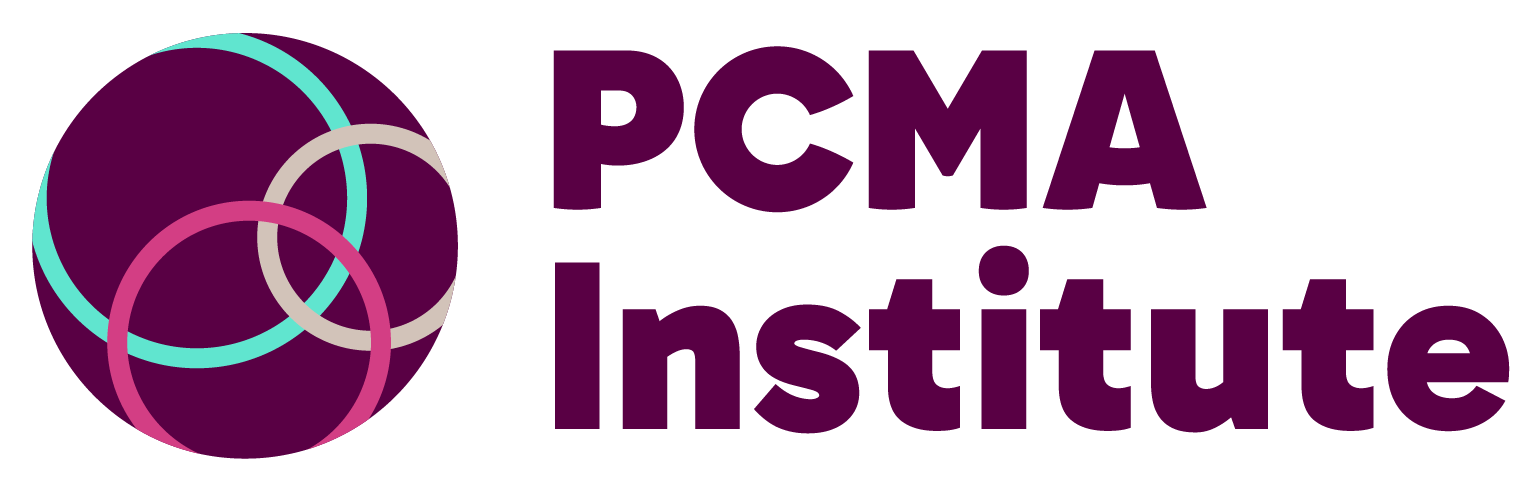Technical Meeting & Event Production Certificate

COURSE OVERVIEW
Are you scratching your head over audiovisual proposals? You’re not alone. AV is the second-largest budget line after venue costs, yet many events professionals feel lost in a sea of technical jargon and pass the buck to the “tech team.”
But here’s the thing: while technical production skills were once “nice to have,” today they’re crucial for event organizers. As event technology continues to evolve—and as AV expenses consume more of the overall budget—it’s no longer enough to hope your production partner gets it right. You need the knowledge and confidence to lead the conversation.
That’s exactly what the Technical Meeting & Event Production course refresh is designed to deliver. More than a content update, it’s a complete overhaul of how you’ll learn.
What’s New:
- A modular, building-block approach that builds confidence from foundational to advanced concepts.
- A consistent format across modules for smoother learning progression.
- Enhanced focus on RFPs, budgeting, and AV negotiations to increase your financial savvy and maximize value.
- A human-centric approach to help business events professionals collaborate better with the people behind the tech.
- Complex tech-speak broken down into planner-friendly language.
- A new AI and tech module to keep you ahead of the curve.
- A future-proofed design allowing for evergreen content to live alongside regular industry updates.
This course is ideal for: mid-career events professionals looking to build their technical event production skills to maximize the audience experience and deliver more value to their clients or organization.
View detailed syllabus at the bottom of this page
Interested in an on-demand offering of this course? Check it out here.
LEARNING OUTCOMES
- Gain a detailed understanding of all audiovisual and lighting elements involved in producing most meetings and events – including hybrid
- Determine all the given sound and visual inputs required, and how to address those needs from a technical standpoint
- Gain a thorough understanding of how to work with speakers in preparing presentation decks for an event – and tips for managing both in-person and remote presenters
- Identify criteria for selecting the right venue and vendor(s) for your event, from a technical production vantage point
- Strengthen your negotiation skills to maximize your budget and ROI
COURSE FORMAT
Facilitated cohorts are led by industry experts and delivered online over five to twelve weeks. Course content is delivered via pre-recorded materials broken down into weekly modules. Students are encouraged to devote time each week to keep up with their cohort by taking advantage of live office hour sessions and/or the cohort discussion forum.
ADDITIONAL COURSE RESOURCES
- Live online office hours. These supplementary sessions are your chance to engage live with your course instructor and fellow peers. These are structured as an open space to ask questions, discuss challenges and solutions, and learn how you can apply your learning.
- A peer-based community forum to ask questions, contribute to discussions, and see messages from your instructor.
 The PCMA Institute has been approved by the Events Industry Council (EIC) as a Preferred Provider of continuing education on all professional development certificate courses, which qualifies for CMP continuing education credit. Determination of continuing education credit eligibility or Preferred Provider status does not imply EIC’s endorsement or assessment of education quality.
The PCMA Institute has been approved by the Events Industry Council (EIC) as a Preferred Provider of continuing education on all professional development certificate courses, which qualifies for CMP continuing education credit. Determination of continuing education credit eligibility or Preferred Provider status does not imply EIC’s endorsement or assessment of education quality.
Group Purchase

Brian Monahan
Brian Monahan is an Event Technology Expert, Speaker, and Certified Professional Coach.
Brian is recognized as a hospitality thought leader because of his ingenuity, innovation, and ability to strategize and deliver impactful organizational outcomes. Since the second quarter of 2020, Brian has immersed himself in learning and executing resilient and reliable virtual experiences. His current dedication is to prepare the meeting and event profession for the future of events.
Brian’s work is a unique blend of passion for excellent customer service and creative event production, including exceptional business acumen. Brian documented this passion by releasing his first book, Customer Delight 365, A Daily Inspirational for Customer-Service Professionals, in early 2016.
View Brian's ProfileModule 1
- The Role of AV in Modern Events
- AV as a System: Inputs > Processing > Outputs
- Display, Audio & Lighting: What You’re About to Learn
- Mapping the Event Space: AV in the Live Event Environment
- Common AV Mistakes – and How to Avoid them with a Mindset Shift
- Who Runs the Gear: People Make the Difference
- The Planner’s Role in Event Production
Module 2
- Audio Essentials: Why Audio Is Still Priority #1
- Audio Connectors & Inputs
- Mic Drop: Microphone Types and Tips
- Audio Processing: Mixers, EQ, Levels
- Audio Outputs: Speakers and Feeds
- Speaker Placement and Room Dynamics
- Audio Mistakes & Red Flags: What Planners Miss Most
- Meet the Crew: Audio Roles (A1, A2, FOH)
- Planner’s Audio Checklist
Module 3
- From Signal to Screen
- Inputs: Laptops, Cameras, Playback
- Video Switching & Routing
- Video Outputs: TV or Not TV, That is the Question
- Monitors: Flat-Screen, Types and Uses
- Projectors: Types, Placement, Throw & Projection Screens
- LED Walls: Pitch, Pixels, Nits and More
- Record & Tape: Capturing Video
- Content Formatting: Resolution, Aspect Ratios
- Common Video Mistakes & How to Avoid Them
- Meet the Crew: Video (TD, Playback Op)
- Planner’s Role in Screen Success
Module 4
- Light as Mood & Message
- Lighting Inputs: What Do You Want to See?
- Fixture Types: Pars, Lekos, LEDs
- Intelligent Lighting: Movement, Color, Impact
- Lighting Consoles: DMX, Faders, Dials and Universes
- Lighting Design Principles for Planners
- Power, Rigging, and Safety 101
- Don’t Get Left in the Dark: Common Lighting Pitfalls
- Meet the Crew: Lighting (LD, Console Op)
- Planner’s Role in Lighting Decisions
Module 5
- The Show Doesn’t Run Itself
- Site Visits: What to Watch For
- Load-In/Out Logistics
- Crew Schedules & Labor Expectations
- When Left Is Right: Stage Terminology for Planners
- Show Flow: Building a Run of Show
- Calling a Show: What Planners Should Know
- Speaker Prep: Onsite & Remote
- Coms & Cue Calls: Behind-the-Scenes Communication for Live Shows
- Red Flags in Logistics and Prep
- Meet the Crew: Production Roles (SM, Callers)
- Planner’s Pre-Show Checklist
Module 6
- AV is a Business Decision
- Writing Your RFP – Your Roadmap for AV Success
- In-House vs Third-Party vs Hybrid AV
- Fee-Fi-Fo-Fum: Common Fees Internet, Power, Patch Fees & Exclusivities
- Reading an AV Quote: Line by Line
- Budget Planning: Allocations & Priorities
- Negotiation Strategy: How to Push Back (Respectfully)
- Monetize Your AV: Turning Screens and Signals into Sponsorship
- Meet the Crew: The Sales & Ops Side
- Planner’s Budget Tracker Tool
Bonus Content: Innovation & Emerging Tech
- AI in Content Creation & Production Workflows
- Future Ready: The 5 Forces Shaping Event Technology in 2026 and Beyond
- Practical Tools & Platforms for Meeting & Event Production
What students say about ELI certificate courses
-
"“I was immediately able to put what I learned into use. My notes will serve as a great reference tool.” "
Jill W.Associate Director, University Events Johns Hopkins University -
"“A knowledge of audio visual and lighting is critical to event producers as these elements highlight content, help to create an immersive environment and set the tempo and attitude of the overall event.”"
Gary P.Senior Director, Viacom Special Events -
"“Learning and mastering audio visual and other technical event elements has been absolutely instrumental in my career growth, from office manager to co-owner of my own firm. It helped separate me from my peers and gave me the ability to take on more complex projects.”"
Lizz T.Managing Director, Sequence Events

The PCMA Institute stands behind all of its content. If you feel you didn't learn what you expected to in this course, just let us know within 30 days of your last lesson and we'll give you a full refund. Click here to view our refund policy and full terms & conditions.
Ready to get started?
Feel free to get in touch with your questions